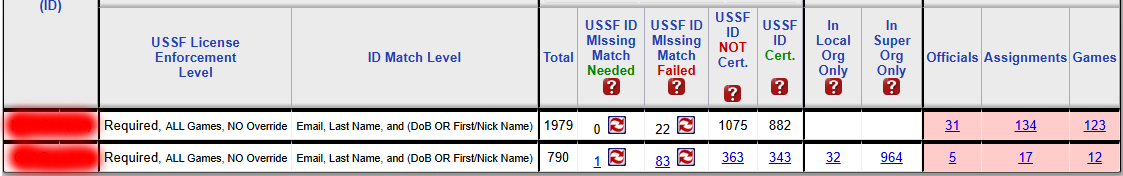Reftown can now sync license data from USSF. If you have an official on your directory that has been matched to an person on the USSF system, their license data will be updated almost instantly after any change. For a person to match, a few things must be true:
Some organizations may relax the requirements on how many of these items must match. Once those match, the records on USSF will be linked to their account in your organization. To get them to match, you (or the official) can edit their info on Reftown to match USSF. Or, the official can edit their info on USSF to match Reftown. When the information is edited on Reftown, a match is automatically attempted. When the information is edited on USSF, you will have to force a match attempt from Reftown since Reftown will have no way to know a change has been made. To see your match status for all officials in your organization..
You will see something like this:
Looking at the 2nd line, you can see:
You can click on the number to see who those people are. Further, you can see how many officials you have or do not have relative to your Super Org (if you are part of a Super Org). You can also see how many officials currently have assignments but are not fully certified. Requirements to be Certified:
Special note for Washington: Washington does not upload background check or safe sport data to USSF but will not renew an official's referee license without renewing those items. It is assumed that, if a person has a valid Washington Referee license, they also have the other items. From the officials directory search form, you have options to search for officials base on any part of their license info under "USSF Data". You can have the license info, in varying degrees of detail, shown on the directory by clicking one of the following buttons in the search form:
|
 |
RefTown Knowledge Base |
Powered by KBPublisher (Knowledge base software)